Newest version Scania Diagnos Programmer SDP3 2.48.3.61, Scania Diagnos Programmer 3 (SDP3) communicates with Scania vehicles and Scania industrial and marine engines. The program is designed to ensure the operation of the electrical system in the CAN network. The program is used for troubleshooting, setting parameters preferred by the client, performing calibrations, performing upgrades that affect the electrical system, and updating the software of the control units.

Free download Scania Diagnos & Programmer 3 2.48.3:
- on Mega
https://mega.nz/folder/vpJQBZSS#WHxdSAdgPJ01xAV6eqznpA
Activation: on a paid basis.
- With one time free activation service
https://www.uobdii.com/wholesale/scania-sdp3-234-diagnosis-programming-for-vci3.html
Newest tested SDP3 V2.48.2
Price only for one PC setup and activation
Unexpired version
- SDP3 V2.48.2on Mega:
https://mega.nz/file/tpABTAAK#COD069kn3u76s87crbdYSVZaNOSa3sdTH7sgrdcW0Kw
Scania VCI-3 Device:
https://www.uobdii.com/wholesale/scania-vci-2-sdp3-plus-spare-parts-catalog-service.html
7 Steps to setup and activate Scania SDP3 2.48.2 for VCI3 on win10 64bit:
Step 1. Setup Adobe Reader 9.2
Step 2. Extract files “NDP462-KB3151800-X86-64-AllOS-ENU” and setup “Microsoft. NET 2015”.
Step 3. Open “Scania Diagnos & Programmer 3 2.48.2” to setup, it will complete in several minutes.
*Make sure that the VCI unit and the SDP3 USB key are disconnected from the computer before continuing with this installation.
Step 4. Open “Prerequisites”
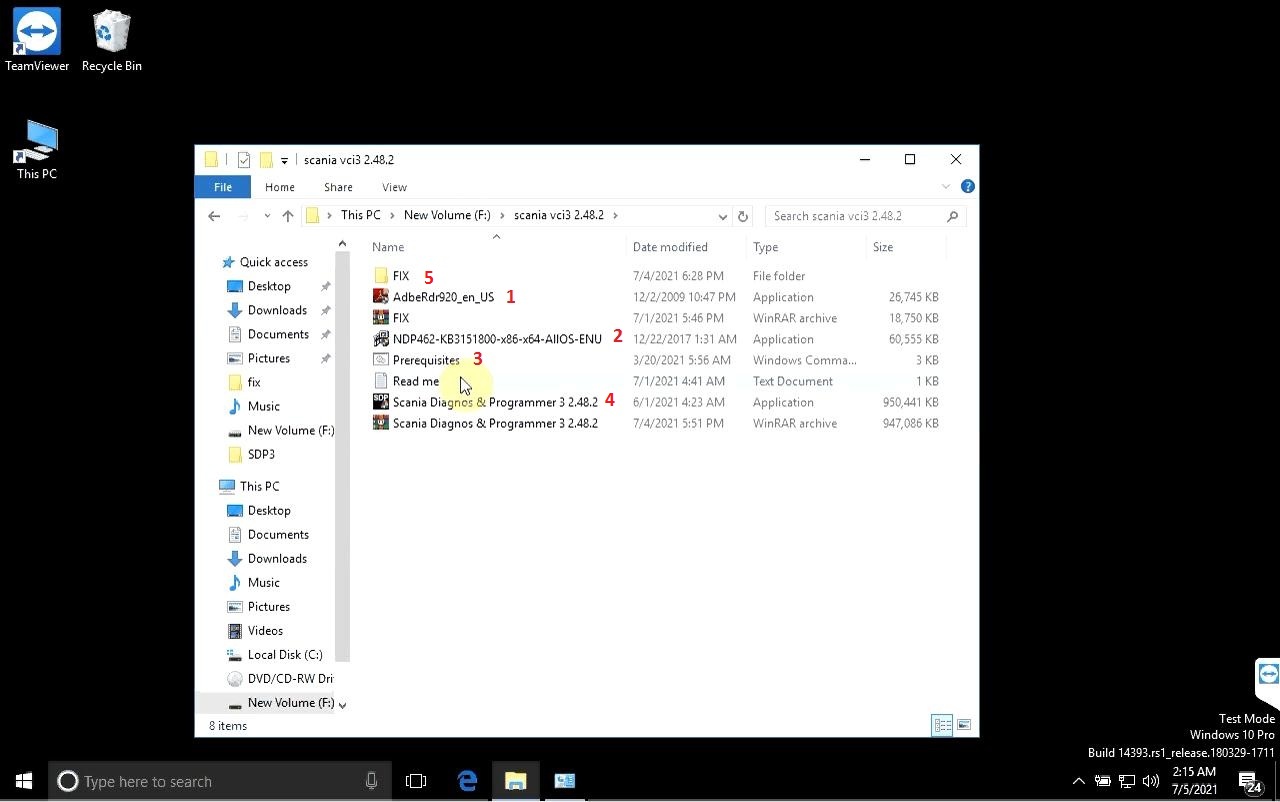
Step 5. Open the folder “Fix”.
1). View if your computer is 64bit or 32bit. For example, if we have 64bit computer and then open the folder “X64”.
- Right click on“Install” and choose “Run as administrator”, then you can see “Drivers installed successfully”.
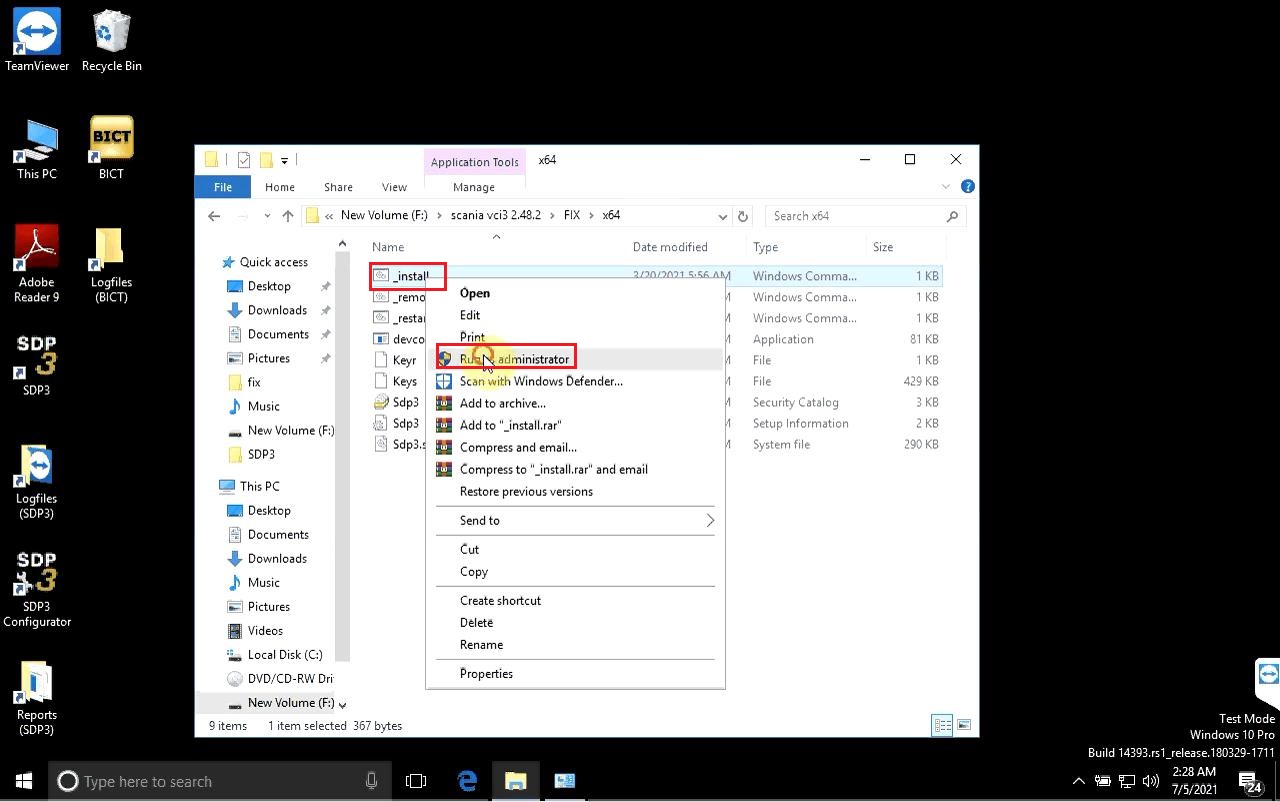
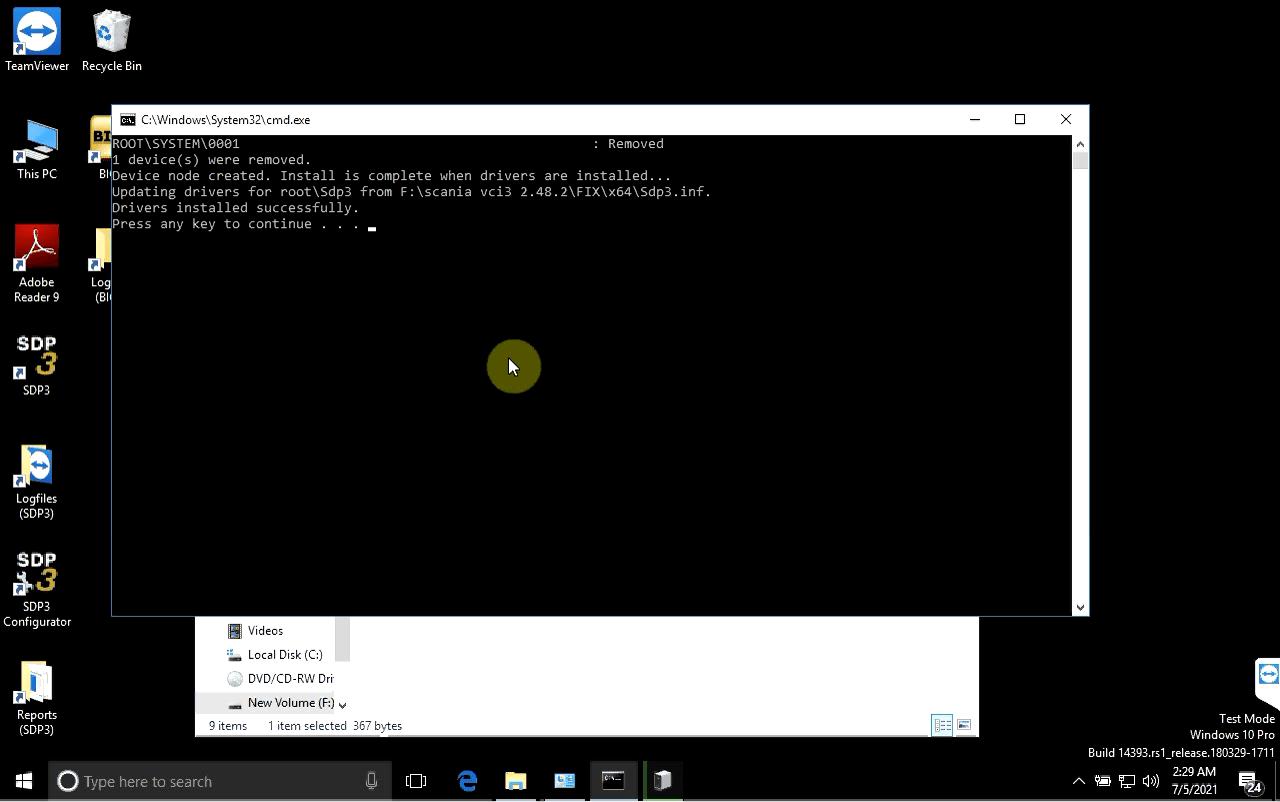
2). Return back to open “Hardware ID reader” and copy the ID, wait until you see a message “DragAndDrop transfer finished”.
Click on “Yes” and then the keys and values have been successfully added to the registry.
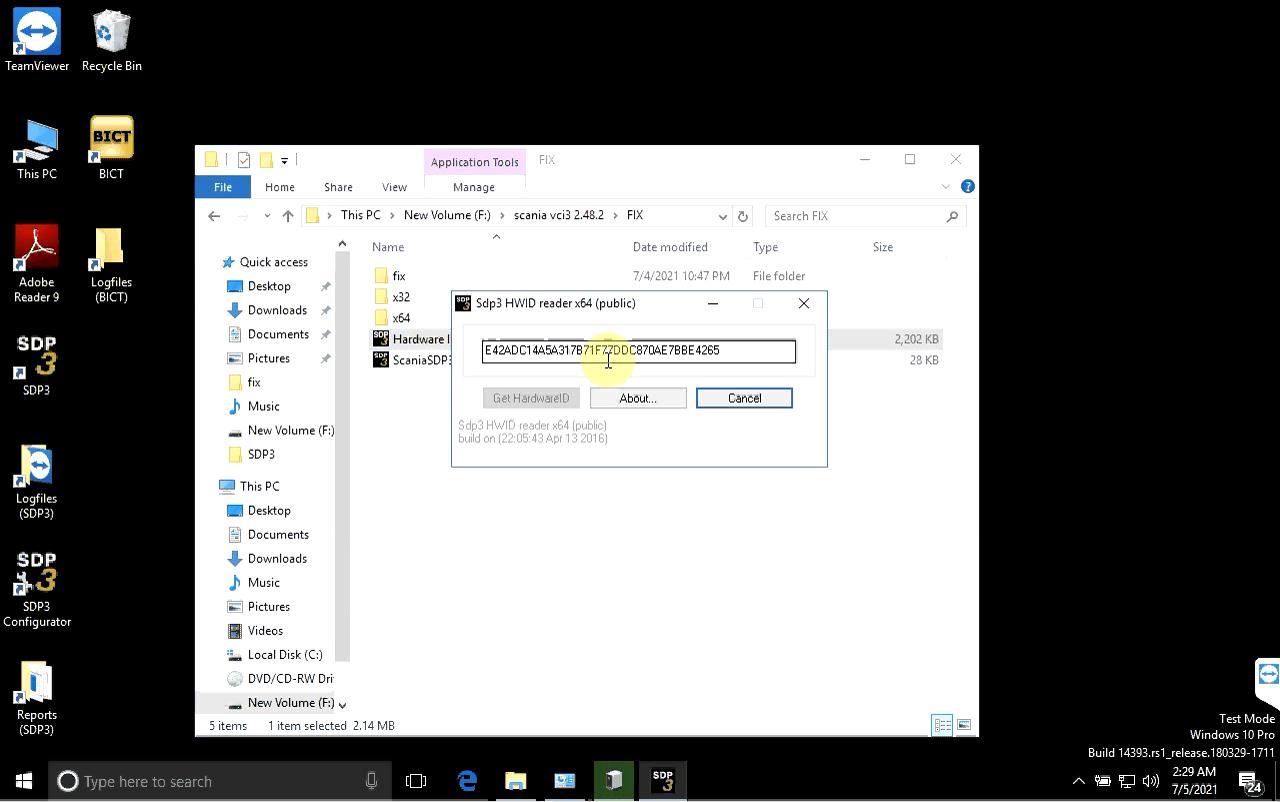
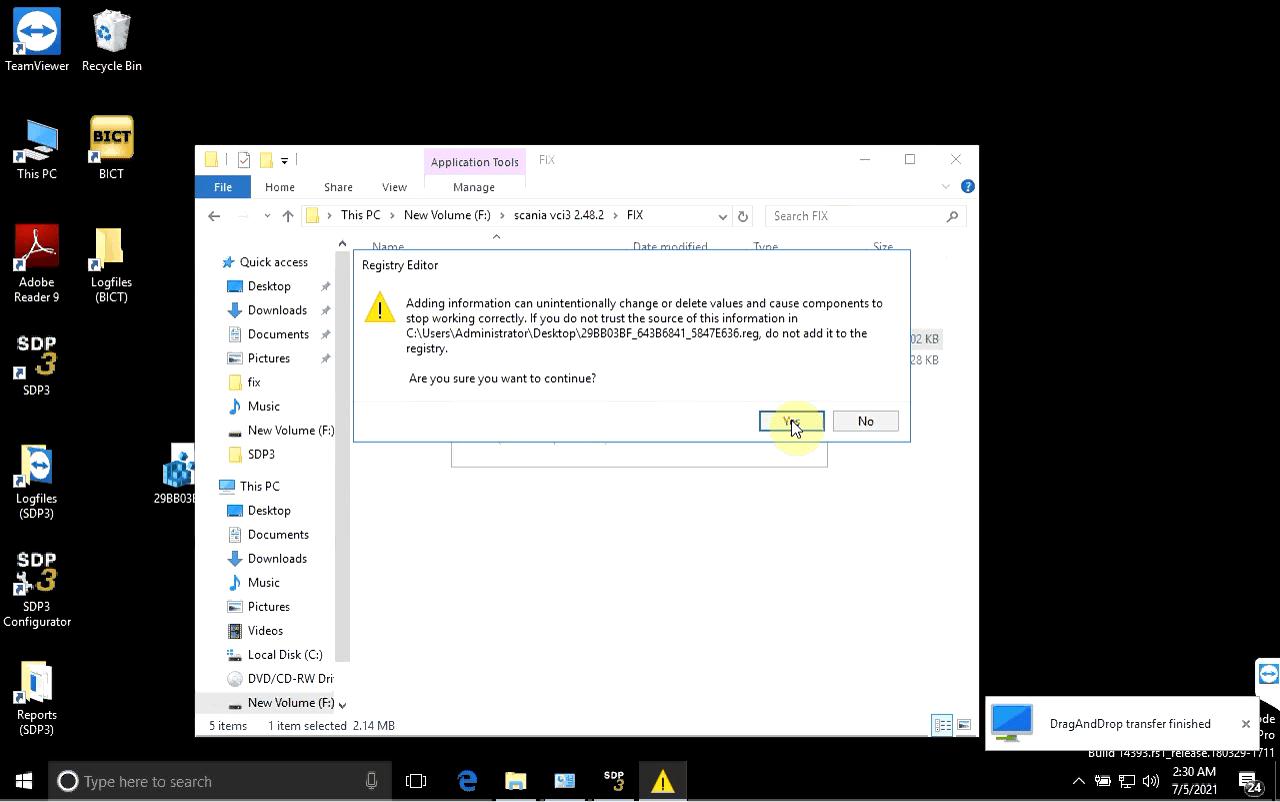
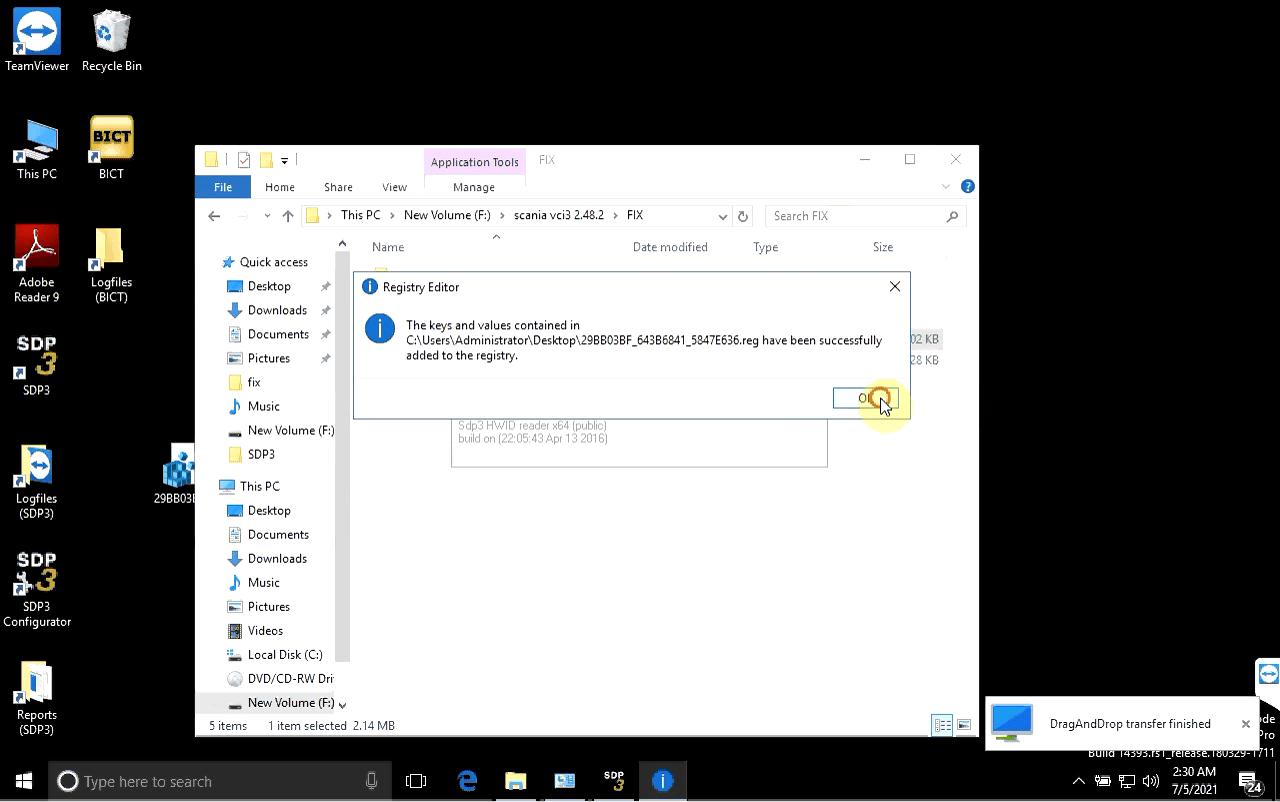
3). Return Back to enter “Fix” to choose all files and to copy.
At the same time, right click on “SDP3” on the desktop and choose “Properties“, then “Open File Location”, paste the above files copied from the folder “Fix” and select “Replace the files in the destination”.
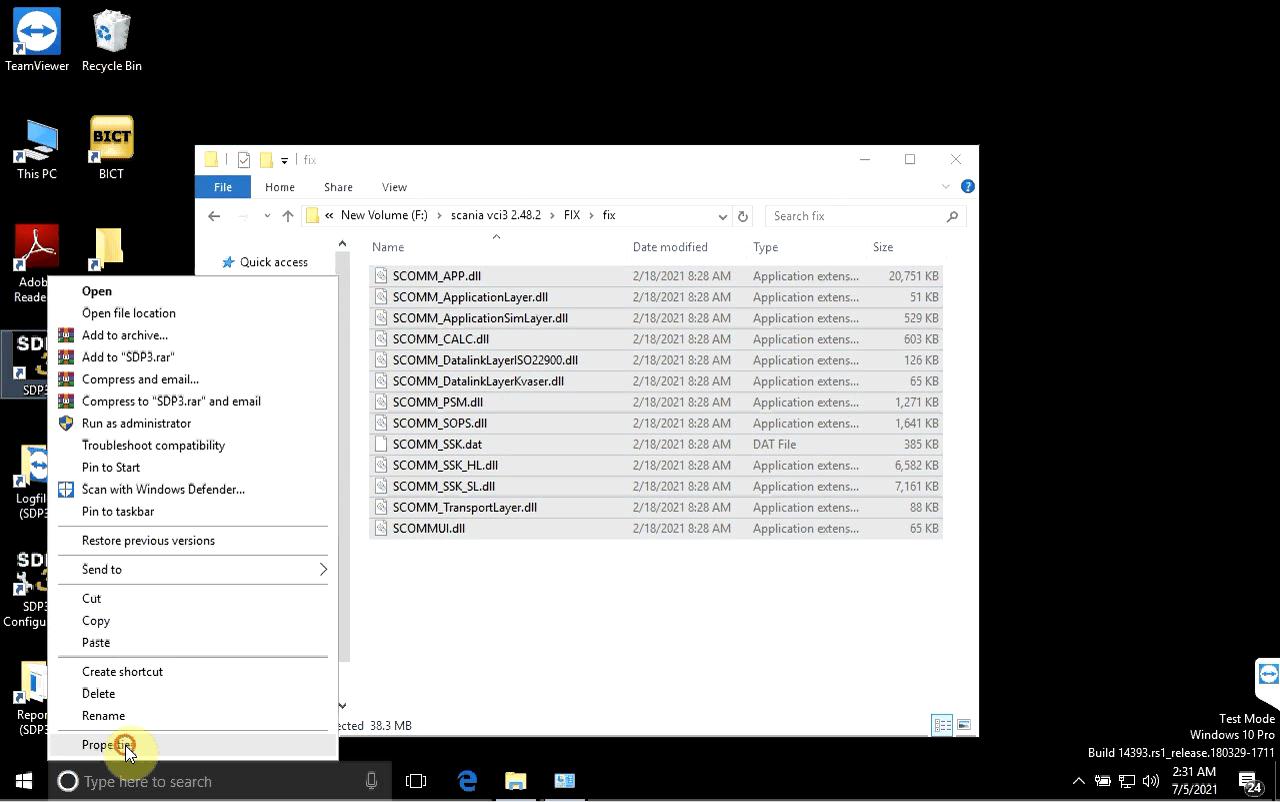
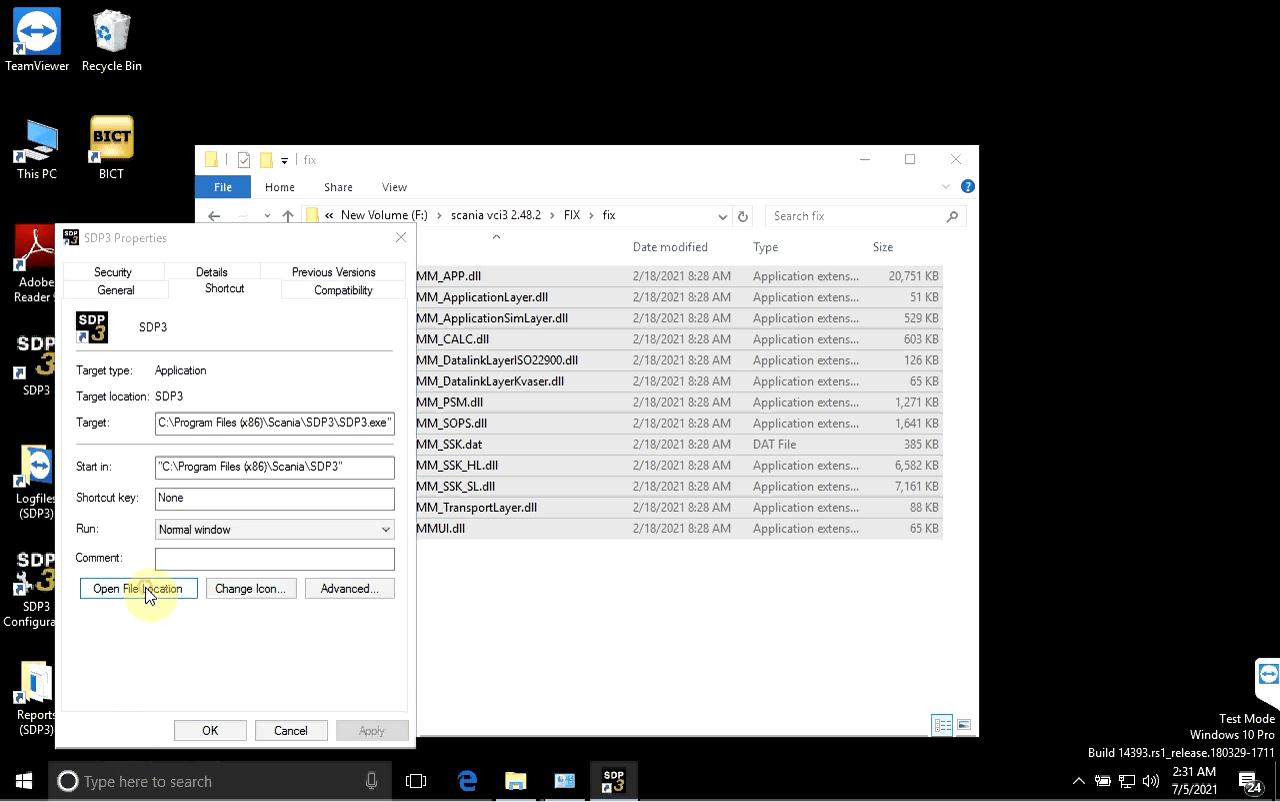
Step 6. Reboot the computer.
Step 7. Open SDP3 on the desktop. Follow the tips to correctly operate Scania SDP3 2.48.2.
Scania VCI-3 SDP3 V2.48.2 Software Installation:



