Review 1: Have Tech Stream, not used Carista
Tech Stream software is free. The cable is about 15usd.
For the Tech Stream software free download source and driver installation guide, here you can go:
Toyota TIS Techstream 15.00.026 14.30.023 V14.20.019 Free Download & Win7 Setup
I have not used Carista.
Review 2: Each one has their pros and cons
Tech stream is probably better if you want to get into serious levels of servicing.
but for just basic customizing might be better with carista.
its cheaper and easier to use.
Although I am really bitter about carista charging you for the adaptor then the app, their system works pretty good.
I have it and have done some mods to my friends FRS and to my girlfriends mom’s camry (plus clear codes)
Will be using it on the tacoma for some customizing when I get in next month.
Used it on my VW (to see how it was) and figured it sucks, but then again I own the VW software as well and have gotten extremely familiar with it.
If you don’t know what you’re doing you can also screw things up with tech stream. from what I understand with Carista you can’t as it doesn’t go deep enough, and its very user friendly.
If all you want to do is reset oil change reminders, and do some customizing, go with carista. Even the free version of carista does some scanning just doesn’t go in depth into SRS or ABS levels, along with some other things. But it will let you do the basics of things you’ll likely have to do.
Review 3: TS cable is worth it
Just recently received the TS cable and software. I thought I would’ve needed to create a virtual machine on my Windows 10 laptop, but didn’t need to. Followed the instructions to setup and I was in. Disabled the seatbelt chime and confirmed the REV1 update was performed. Looked like other things to tinker with too, so it was worth it.
I’m sure the Carista route is easier, but the TS route wasn’t too complicated.
No virus’s or malware here.
Purchased techstream from

I did the customary seat belt alarm turn off, TSB update, and have cleared ECU/TCU memory (vehicle will need to learn trims/transmission learning again, takes some driving). I know there’s logging capabilities, DTC reading and clearing, PIDS to monitor.
Below is the version I’m running with instructions.
Toyota TIS Techstream 15.00.026 14.30.023 V14.20.019 Free Download & Win7 Setup
This is exactly what I did. Scroll to techstream 12-20-024 cracked. Download that version and follow the install instructions (exactly as written) a little lower under TS install windows 7, works for other windows versions. Make sure after installed you click setup>select vim>select obd cord you’re using. Get that far and should be good.
Review 4: full list of settings available on the Carista
I posted a full list of settings available on the Carista app in my build.
Here’s what you can do:
Doors / Windows / Remote
Blink turn signals when locking/unlocking with remote
*YES* / NO
Beep when locking/unlocking with remote
*YES* / NO
Volume of beep when locking/unocking with remote
OFF / 1 / 2 / 3 / 4 / 5 / 6 / *MAX*
Warn (beep) when door can’t be locked because it’s still open
*YES* / NO
Warn (beep) when sunroof is still open when locking doors
*YES* / NO
Panic function on remote
*ENABLED* / DISABLED
Re-lock doors automatically if you unlock, but don’t open a door
*YES* / NO
Re-lock doors automatically if you unlock, but don’t open a door within…
30 SECONDS / *60 SECONDS* / 120 SECONDS
Unlock doors via remote
DRIVER’S DOOR ON 1ST PRESS, ALL ON 2ND / *ALL DOORS ON 1ST PRESS*
Unlock doors via physical key
*DRIVER’S DOOR ON 1ST PRESS, ALL ON 2ND* / ALL DOORS ON 1ST PRESS
Unlock doors via smart key (door handle button)
*DRIVER’S DOOR ON 1ST PRESS, ALL ON 2ND* / ALL DOORS ON 1ST PRESS
Auto-lock all doors
DISABLED / *WHEN SHIFTING INTO GEAR* / WHEN VEHICLE STARTS MOVING
Auto-unlock all doors
DISABLED / *WHEN SHIFTING INTO PARK (P)* / WHEN DRIVER’S DOOR IS OPENED
After locking with smart key, don’t allow re-opening within…
0.5 SECONDS / 1.5 SECONDS / 2.5 SECONDS / *5 SECONDS*
Smart key location to start car
FRONT SEATS / *ANYWHERE IN VEHICLE*
Instruments / Display / Dings
Engine start indicator
*ON* / OFF
Display odometer after ignition is turned off for…
30 SECONDS / 1 MINUTE / 10 MINUTES / *OFF*
Key-in-ignition ding sound
*SLOW* / MEDIUM / FAST
Ding when headlights are left on
YES / *NO*
Seat belt warning ding (driver)
ENABLED / *DISABLED*
Seat belt warning ding (front passenger)
ENABLED / *DISABLED*
Lane-change turn signal auto-flasher count
OFF / 3 FLASHES / *4 FLASHES* / 5 FLASHES / 6 FLASHES / 7 FLASHES
Remote low battery warning
*ON* / OFF
Rear parking sensor range
NARROW / *WIDE*
Mute parking sensor when stationary for more than 3 sec.
YES / *NO*
Parking sensor beep volume
1 / 2 / *3* / 4 / MAX
Activate parking sensors in neutral (N)
*YES* / NO
Enable rear parking sensors when in neutral or forward gear
REAR / REAR CORNER / *OFF*
Dash display mode
*ALL* / UNDISP
Lights
Daytime running lights
*ON* / OFF
Coming-home lights duration
OFF / 30 SECONDS / *60 SECONDS* / 90 SECONDS
Auto headlights activation threshold
*DARKEST* / DARKER / NORMAL / LIGHTER / LIGHTEST
Instrument lights dimming sensitivity
DARKEST / DARKER / *NORMAL* / LIGHTER / LIGHTEST
Instrument lights restoring sensitivity
DARKEST / DARKER / *NORMAL* / LIGHTER / LIGHTEST
Dim interior lights after…
7 SECONDS / *15 SECONDS* / 30 SECONDS
Turn on interior lights when you shut off engine
*YES* / NO
Turn on interior lights when you unlock doors
*YES* / NO
Turn on interior lights when smart key in range
*YES* / NO
Interior light control
*ENABLED* / DISABLED
Heater & A/C
Temperature dial calibration
-2°C / -1°C / *NORMAL* / +1°C / +2°C
Auto-increase blower speed when front defroster is on
YES / *NO*
Auto-turn on A/C when AUTO button pressed (if needed)
*YES* / NO
Deactivate front defroster when AUTO button pressed
*YES* / NO
Open vents to outside air when ignition is turned off
*YES* / NO
Fan speed reaches its target…
SLOWLY / *NORMALLY* / FAST
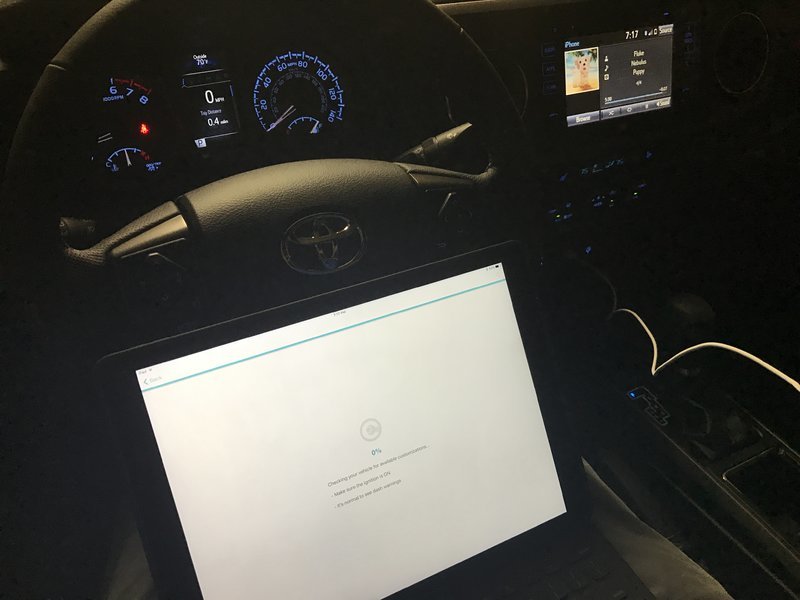
To be upgrading…
MINI VCI cable + techstream software only 15usd:
https://www.uobdii.com/wholesale/cheapest-mini-vci-for-toyota-single-cable.html



