Topic: VAS55054 ODIS V4.13 Crack freed download link and how to install.
Here show you the details.
VAS55054 ODIS V4.13 Crack freed download link:
http://www.eobdtool.co.uk/wholesale/newest-odis-223-software-for-vas-5054a.html
Tried to search on google and find some source of Odis 4.1.3 free download links, but not tested yet.
The above ODIS V4.13 Crack is tested working fine, 100% safe to run with VAS 5054A china clones.
FYI, you may find out www.eobdtool.co.uk is available with several pieces of VAS5054a, yes this ODIS V4.13 can work on
these ones item no. sp33-c sp33-b0 sp33-b sp33-e
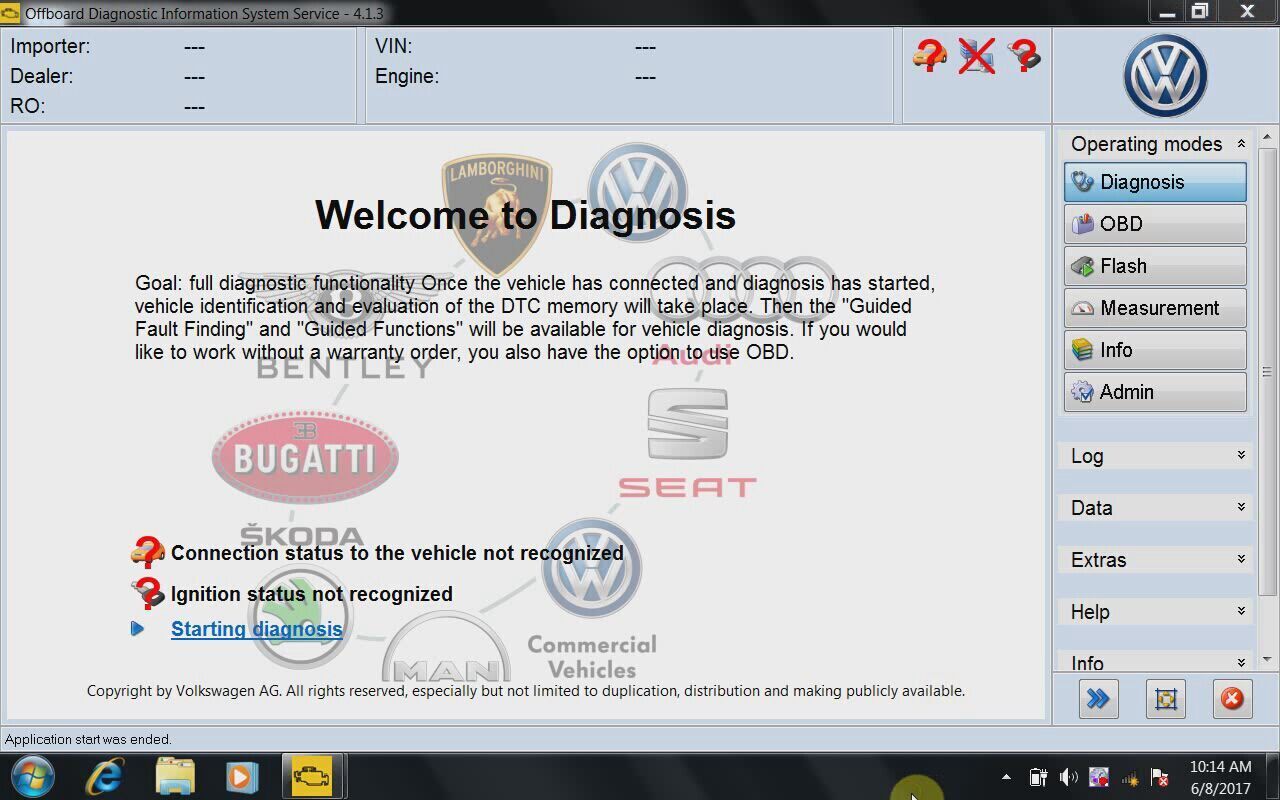
VAS55054 ODIS V4.13 installation video:
Pick some ODIS V4.13 real test pictures:

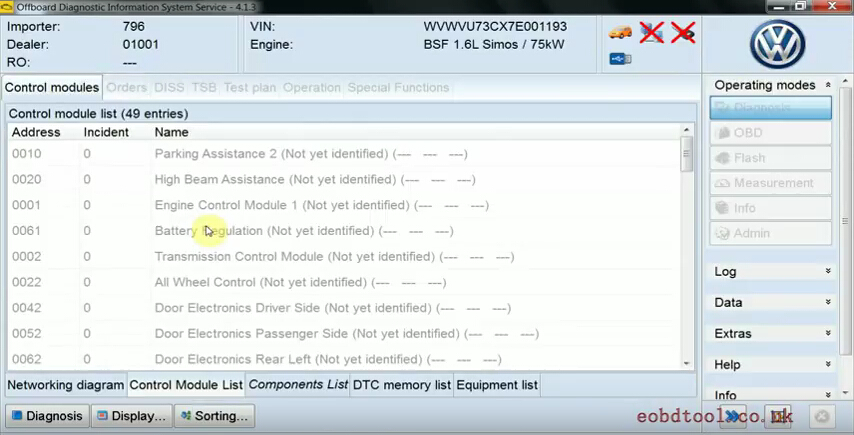
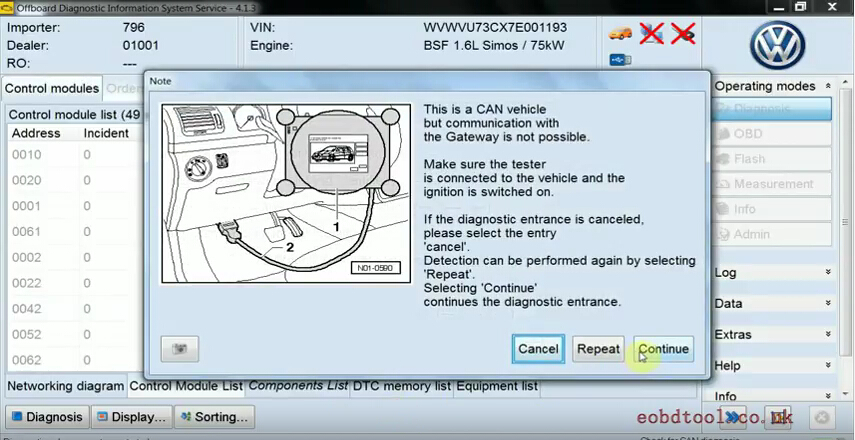
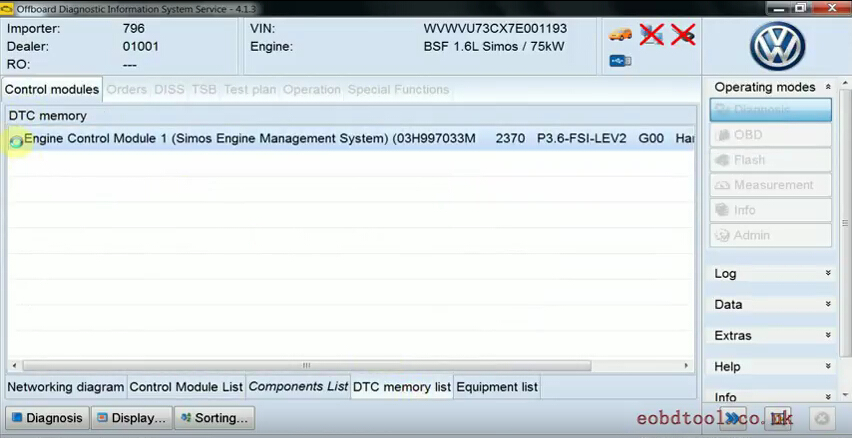
ODIS 4.1.3 Diagnostic Software Support Models:
FAW Volkswagen, Shanghai Volkswagen, VW, Seat, Audi, Skoda, Lamborghini and Bentley
ODIS V4.13 Software Multi-Language Available:
English, Japanese, Portuguese, Romanian, Korean, Dutch, Polish, Turkish, Spanish, French, Italian, Croatian,Danish, German, Swedish, Finnish, Slovenian, Czech,
Vas 5054 ODIS 4.13 Software New Functions:
– Estimated remaining times are shown for ECU flash operations.
– Diagnostic protocol contains interruptions of GFF sessions, extended measurement values, improved ECU communication view,
used diagnostic hardware, connection type of diagnostic hardware, operating system, the hotfix used and submissions of support requests
– The measured value display has been improved.
– Documents in GFF are displayed in separate windows.
– One message box will be shown at the beginning of the test drive mode.
– GFF hotfixes can be integrated during diagnostic sessions.
– Danger messages have been revised.
– Stopping of diagnostic sessions may be interrupted.
– Automatic deletion of autosave diagnostic protocols after successful transmission.
– Selection of PassThru diagnostic hardware has been improved.
– ODIS Service Software update has been stabilized.
VAS5054A ODIS 4.13 Software Released Notes:
New implemented features
In ODIS Service 4.13 following new features are implemented:
Work package Specifications reference
LP520 CCB 1934 – 5 new CU-requests for the GFS
LP521 CCB 996 – The readout from ECU-ident-data in the diagnostic entrance have to be
optimized in order to save time
LP522 CCB 1786 – In the diagnostic entrance step „identification“ (Bus master identification), the
link-check “3E 00” (Testerpresent with ECU reply) should be discontinued
LP523 CCB 1886 – Consideration of restart by update
LP524 CCB 1891 – Not entirely diagnosed ECUs should considered as plugged
LP525 CCB 942 – Implementation of an attribute for unauthorized DTC memory, in order to
steer the test plan while diagnostic entrance and diagnostic exit.
In ODIS Service 4.1.3 following new features are implemented:
Work package Specifications reference
LP526 CCB 1834 OD: automatic selection of hardware key
LP527 CCB 1855 OD: Select list for possible ECU replies by using replacement
values
LP528 CCB 1957 Dialog „configure test execution“
CR QC18628 Logging of suppressed flash-error-messages for not fulfilled “Layer-Refs”
(see IGfsUi.lockUI(true))
CR DTC exclusions in TBL – respectively the estimation
CR Adjusting ODIS Debug Build scripts – Another OD product in build scripts.
Separating VW and T-Systems build
CR Hyphen in setup dialogue VAS 6154
CR QC19116 Consideration of 4-digit diagnostic addresses in EcuInformationData
CR Removal CCB 996
New features inherited from ODIS Engineering
In ODIS Service 4.1.3 following new features from ODIS Engineering are taken over:
Work package Specifications reference
CCB1589 Supporting of new VW-cross-section-specifications-sheets
Jira-708 DTC OBD – „Clear“ without function – 0001 Engine ECU
Jira-738 Output Diagnostic Test Mode / Basic Setting: Behaviour by selection of vehicle
overall measured values
Jira-761 Set focus by activating of the Coding-result-view
Jira-773 Determining of activation status from the button “Select” in the dialog “Specify VCI”
In ODIS Service 4.1.3 following new features from ODIS Engineering are taken over:
Work package Specifications reference
Jira-773 Determining of activation status from the button “Select” in the dialog “Specify VCI”
Jira-775 Plain text coding: Input values set will be reset by loading of subsystems
Jira-822 Goodwill: Clearing of filter adjustment by changing of the OBD mode
Fixed errors
In ODIS Service 4.13 following errors are fixed:
Defect ID Summary
16858
Update OS 2.2.4: VAS 6558-6558A: After an Update ODIS is listed 2 times in „Programs and
Features”
18289 D-PDU-API synchronization error by “TesterPresent” while “Response Pending”
18419
ODIS Service: NullPointerException by ECF-Job execution
(ECF_OPEN_LOGICAL_LINK_FAILED) (PM0054)
18439 ODIS Service shoes inconsistent connection status (Vehicle crossed, ignition on)
18719 Archiving LOG file (CCB_DS_878): No 20 files in the directory
18781 Stress test: ignition is not visible
18874
FB_2016.16.00_105.33.0_ODIS Service 3.1.3 in the diagnostic protocol the “technical”
version information of the GFS Data is missing
18886
After changing the connection type, ODIS Service doesn’t show the Bluetooth connection
symbol
18969 OS 3.1.3 Standard dialog by communication errors party not translated
19013 OS 4.0.0 B40/4 FBT: “ODS4009E”-Error while diagnostic entrance – sporadic
19036
After leaving of the diagnostic session through the function „Stop“ „without saving“, the
ignition status was not displayed correctly
19054
OS 4.0.0 – In the diagnostic protocol of older vehicles, a drop-down menu for subsystems is
shown although no subsystems where present
19082 Error ODS 4009E appears immediately after starting ODIS
19118
The high current analysis doesn’t work: Exception while notifying diagnostic entrance
listeners
ODIS 4.1.3 Diagnostic Software Supported vehicle projects
Approved AUDI models
– All AUDI models are supported.
Approved Volkswagen models
– All Volkswagen models are supported.
Approved Volkswagen Commercial Vehicle models
– All Volkswagen Commercial Vehicle models are supported.
– Only immobilizer components can be diagnosed with the LT2.
Approved Seat models
– All Seat models are supported.
Approved Skoda models
– All Skoda models are supported.
Approved Bentley models
– All Bentley models are supported.
Approved Lamborghini models
– Only following Lamborghini models are supported:
– Gallardo from MY09-MY14 (Only immobilizer components and Radio PIN
Code)
– Aventador
– Huracán
Approved Lamborghini models
– The Bugatti Veyron and the Bugatti Chiron are supported
Approved MAN models
– The MAN Crafter is supported
View more OBD2 diagnostic tool:
http://www.eobdtool.co.uk/



