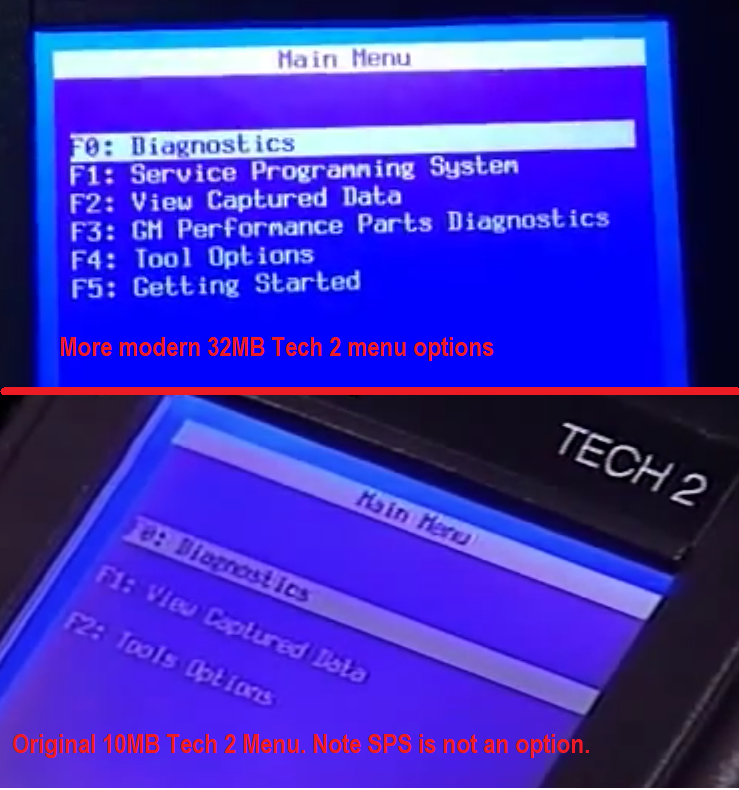GM Tech2 alone is a scanner, working together with TIS2000 CD, it can perform PCM programming.
Tools source:
Generally speaking, from China. here I’d like to advise eobdtool.co.uk.
GM Tech2 scan tool + TIS 2000 software CD and USB key
Also, a laptop or pc running windows xp home
Important!!!
GM Tech2 with TIS2000 work on GM vehicle before 2007 year, please be informed so that the process smoothly.
Guide:
–Insert the TIS 2000 CD into the computer, Tis2000 helps to get the latest calibration for the PCM
–Connect your Tech2 scan tool with laptop with a RS232 pass-thru interface
–Start the GM recalibration software program on your PC and welcome the vehicle information (year, make, model, etc.) program
— Connect the Tech 2 scan tool into the vehicle’s diagnostic socket
–Turn the ignition switch on and wait for the start screen
–Confirm the vehicle VIN number
—Select the operating system, engine, fuel system, speedometer or transmission.
— Select “normal reprogramming” or “VCI” (special modifications).
—Select the update bulletin/recalibration number from the menu.
–The system now starts transferring data. It will last about 3 minutes. You will notice that the PC screen will display a blue progress bar as the software is uploading to the vehicle. (The GM setup will not allow the same calibration to be reinstalled over itself. Only an updated calibration can be loaded into the vehicle computer.)
–When the system completes loading software, the windows will pops out “PROGRAMMING COMPLETE” message.
–Turn off the Tech2 ignition and disconnect it from the vehicle.
Images mean a lot:
TIS2000 application selection
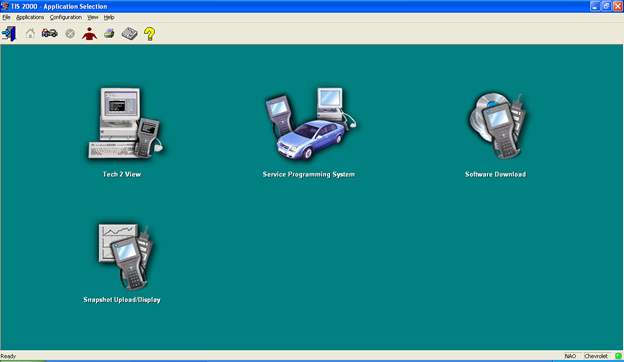
Service Programming System:
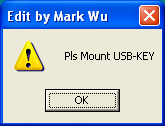
If you forget to put security key in PC.
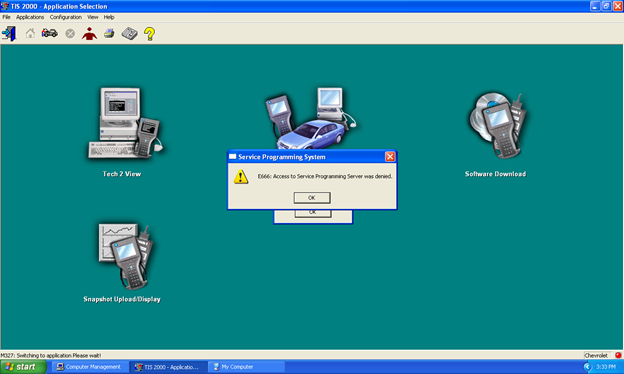
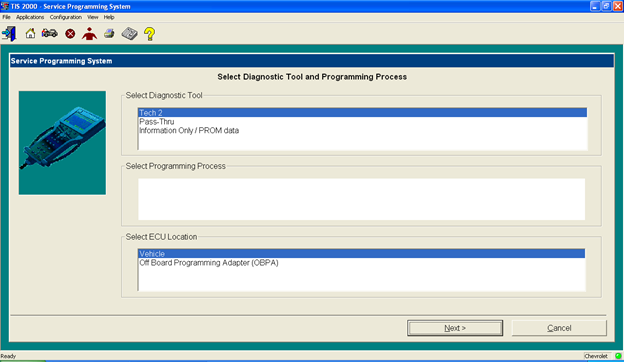
With security key connected.
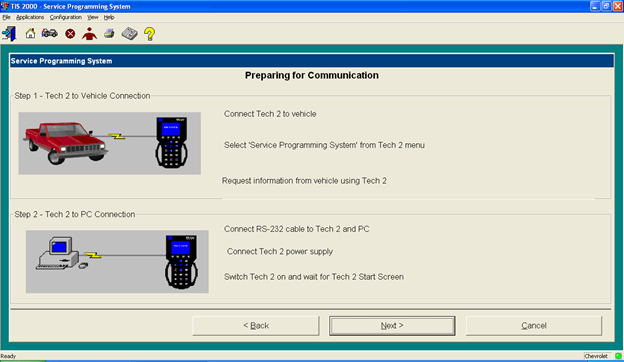
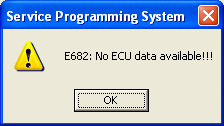
Not actually connected to car.
Take example : 2001 Chevy PCM programming with GM TECH2 + TIS2000
In 2001 the Chevy service manual says the PCM can only be reprogrammed using the Pass Through method.
The pass through programming method requires the use of a scan tool in series with the Techline terminal and the DLC.
The original 10 MB version of the Tech 2 did not offer Service Programming System (SPS) as an option. It looks like the Tech 2 was only a pass through device between the vehicle and the Techline Terminal in the early days (1997). SPS is the option that allows remote programming so without it the pass through method would have been the only method available. That’s the most likely reason my 2001 manual says pass through must be used. I am confident the newer Tech 2’s will program the Tracker PCM using the remote method.