Recently, some customers gave a same feedback about V2018.03 Multi-diag access J2534. When they install the application and computer starts to read DVD, the procedure suddenly stops working. The installation is not completed and cannot read program from DVD. Tyr many times…still cannot run successfully.
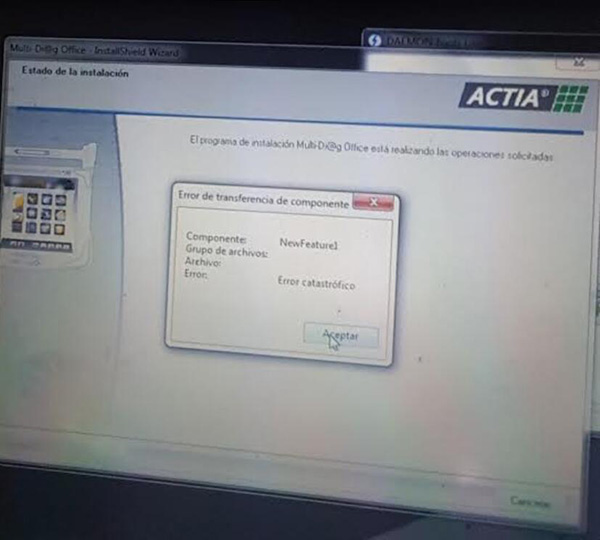
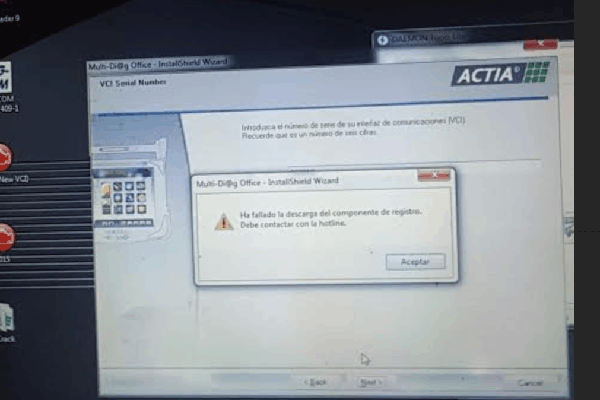
The main reason for this error is that there is something wrong with the DVD factory burned.
The solution:
Cardiagtool.co.uk engineer will burn the DVD to solve the problem. If you have the same error above, please directly download the software by the following link and install again.
https://share.weiyun.com/5Q5KOSB
Password: u9zjqf
No risk, no need activation
O.S: WIN XP and Win7
New Features: Update 26 brands car models – 3541 new system
Multi-Language supported: English, Finnish, French, German, Hebrew, Hungarian, Italian, Polish, Portuguese, Romanian, Russian, Serbian, Slovenian, Spanish, Swedish, Turkish, Bulgarian, Croatian, Czech, Danish and Dutch
For V2018.03 Multi-diag access J2534 software installation guide, please read this post carefully:
http://blog.cardiagtool.co.uk/v2018-03-multi-diag-access-j2534-free-download-installation-on-win7/
Please kindly notice:
If you don’t know how to download the software by Weiyun, please operate by following steps.
Step 1: Open the link we send you, and click log in as below

Step 2: Select QQ account log in

Step 3: Input the QQ account & password, and click login
QQ account: 1738750173
Password: SZOBD123

Tech support: www.cardiagtool.co.uk



