When you install Ford/Mazda IDS software V117 or other version for VXDIAG VCX NANO, sometimes it will occur system errors “InstallScript Setup Launcher Unicode has stopped working” as below.
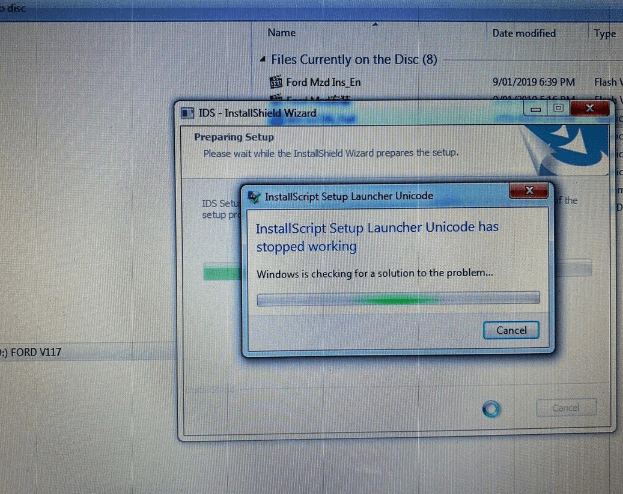
The solution:
Please uninstall the current software and install the newest software (IDS V118) by the following link:
Ford IDS V118 download link:
https://mega.nz/folder/fcoVnYZT#jpEjr4HHXU5Ifg8Hm0xERg
Mazda IDS V118 download link:
https://mega.nz/folder/bMg1ECzT#BjEMSq1TUvdgn2aT2CKTEg
Ford/Mazda IDS programming crack patch download link (No need VMware):
https://mega.nz/#F!OV4RRC6B!seCWP6UCzOPWEDYlQxZ1iQ
VM_Ford IDS86:
https://mega.nz/#!YR0TkKbI!IceZeZAtA2fwAJMu01uzT1abBY3m1v8hBwHjwcx-9go
VM_Ford IDS98:
https://mega.nz/#!QYcDALhL!O8ibp-syZzPcc99vthyhGRoQ3lUQpUHYb74d9omK_1A
VMWARE-PLAYER6.0:
https://mega.nz/#!dEU3GApQ!WgKNuv3G691mGf8_lxZ9HLEeNmAHUJqIB3DCnKfTq5U
Download the corresponding application depends on your need.
Computer operating system requirements:
1.Memory: 4GB or above
2.O.S: WIN7/8/10 (32bit /64bit)
3.Computer year: must be produced after the 2000 year, too old computer cannot run the software.
VCX NANO Ford/Mazda IDS software installation guide:
Step 1: Install IDS v118_Full
Step 2: Install VCI_Software 1.0.0.0
Step 3: Install VCI_Manager (Ford) 19.04.28
Step 4: Run IDSPatch
You don’t need to install VCI software for Mazda.
Installation video reference:



