Many international APPRO2 users face difficulty updating their devices due to the Chinese-only interface and registration requirements. If you’re struggling to navigate the official Chinese website, this guide provides a direct path to complete the update.
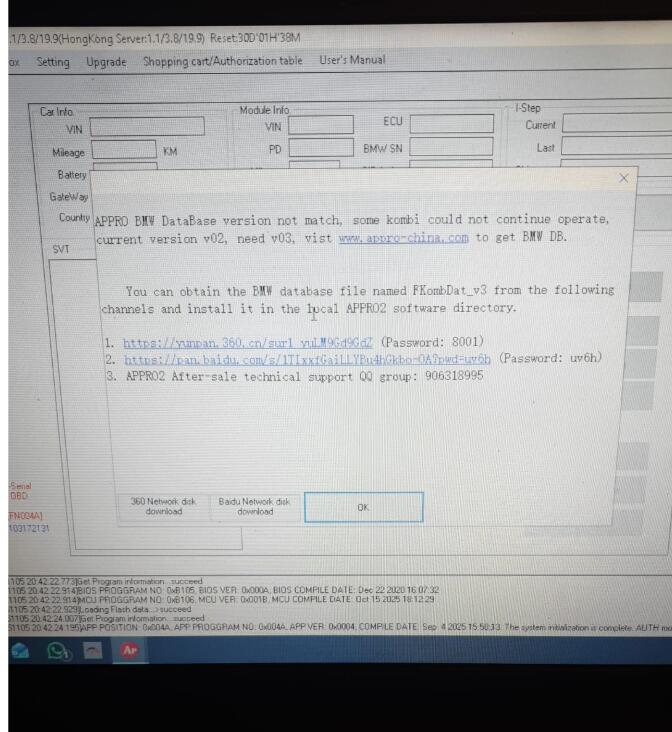
Step 1: Download the Required Files
You do not need to create an account on the Chinese site. Instead, download the following three installation packages directly using the links below:
Main Software: http://www.appro-china.com/AP2/AP2Setup.zip
Database File 1: http://www.appro-china.com/AP2/FKombDat_v3.zip
Database File 2: http://www.appro-china.com/AP2/GKombDat_v1.zip
Here are the download links for Microsoft Drive and Google Drive.
Step 2: Install the Software and Data
Unzip the AP2Setup.zip file and run the installer to update the main APPRO2 software.
Unzip the two database files (FKombDat_v3.zip and GKombDat_v1.zip) and copy the contents to the appropriate directory on your APPRO2 device or software folder, typically as specified in the on-screen instructions during the main installation.
Important Note:
The manufacturer has confirmed that comprehensive English documentation is coming soon. For now, these direct links allow you to bypass the Chinese registration barrier. Keep your device connected to the internet during the process for a successful installation.

