Question:
I want to upgrade to this ultra cart. Wireless display adapter on the way. Had Autel download Firefox but identifix still won’t load. My IM608 has chrome and it works fine.

Here is the Way:
Use pre-install Teamviewer.
(on Autel it shows Remote Desk and icon may vary in models)

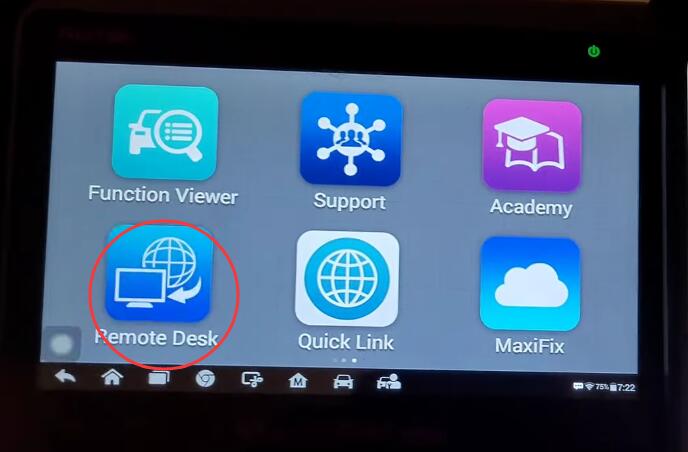
Steps:
1)Go to computer
2)Download the desktop version of Teamviewer
3)Login in
4)Control Autel Scanners on monitor or phone


Review:
You can use a mouse to navigate the scanner so you will never need to touch the screen again. Honestly a great feature Autel offers on their newer scanners
Remote Desk doesn’t support models below:
MS908S II, MS908S PRO II, MK908 II, MK908 PRO II
Hope this could help!
Skype: cardiag.co.uk
WhatsApp: https://wa.me/8615002705698



