Here we will show you how to replace a BMW 7 Series (G11 G12) battery using LAUNCH X431 PRO Elite Scan Tool.
Process:
Simply select intelligent Diagnosis.
Select
Special Function>>BODY>>Power-Down Command
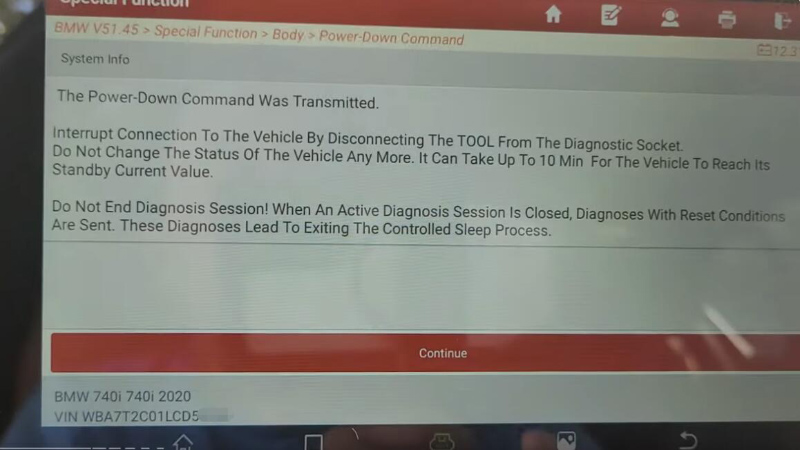
Disconnect X431 PRO Elite.
Swap battery.

Test new battery, make sure it works well.

Connect LAUNCH PRO Elite.
Select
Special Function>>Battery Modification And Battery Replacement>>Register Battery Replacement
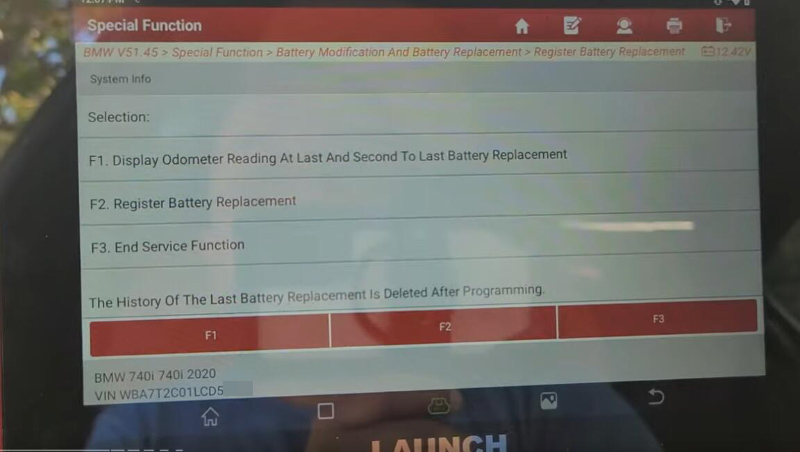
Select “F2. Register Battery Replacement”.
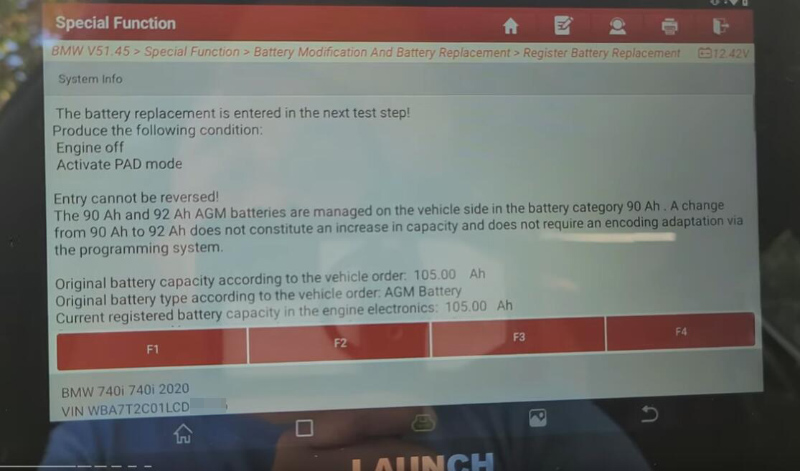
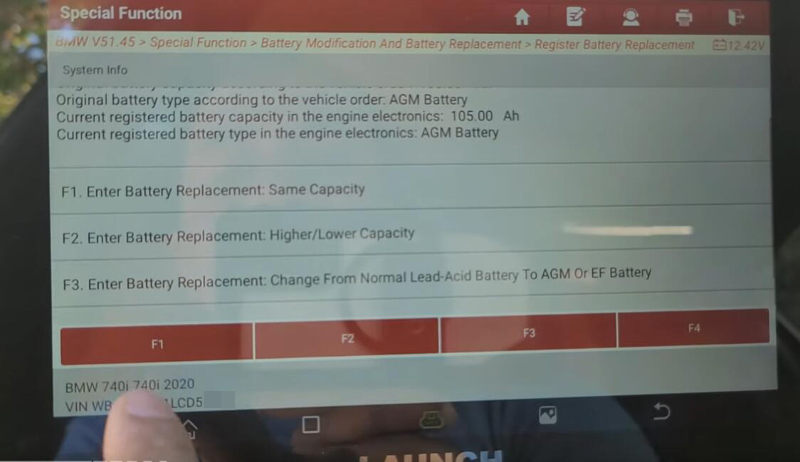
Select “F1. Enter Battery Replacement: Same Capacity”.
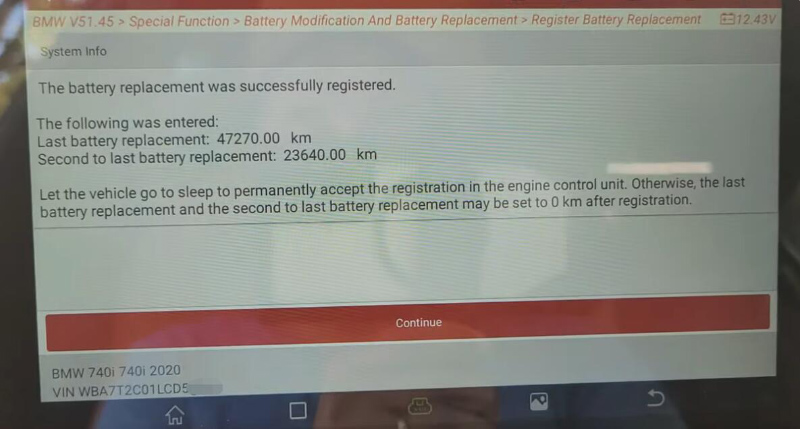
Follow instructions to complete the rest steps.
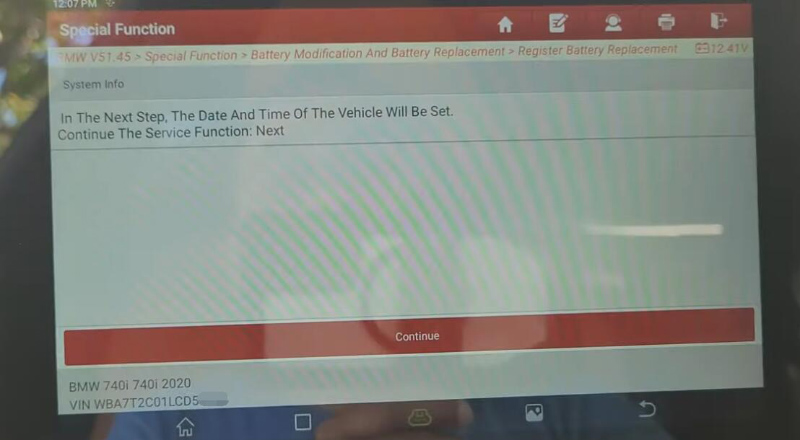
Done! Simple and Nice!
Credit to 150SCOOTER.
Skype: cardiag.co.uk
WhatsApp: https://wa.me/8615002705698

