With new Launch X431 EV Diagnostic Upgrade Kit, Launch users are allowed to diagnose battery modules from their electrical vehicles.
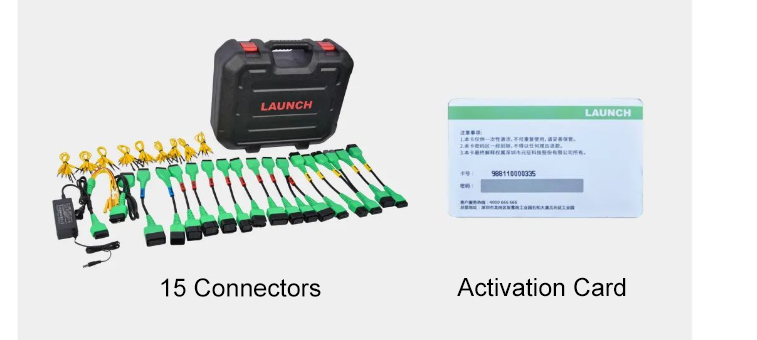
Compatible Devices:
Launch X431 PAD V
How to Enable EV Diagnosis Configuration?
Method 1.
1)Update main diagnostic app to V7.03.025 (X431 PAD V) / V7.00.021 (X431 PAD VII) or above
A new module “New Energy Diagnose” will appear on Job menu.

2)Click “New Energy Diagnose”
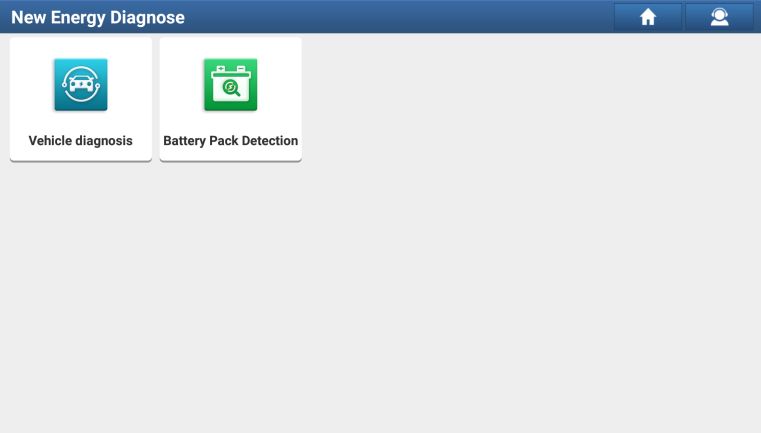
Note: “Vehicle Diagnosis” in figure above covers all new energy vehicle diagnostic software
included in the original product configuration
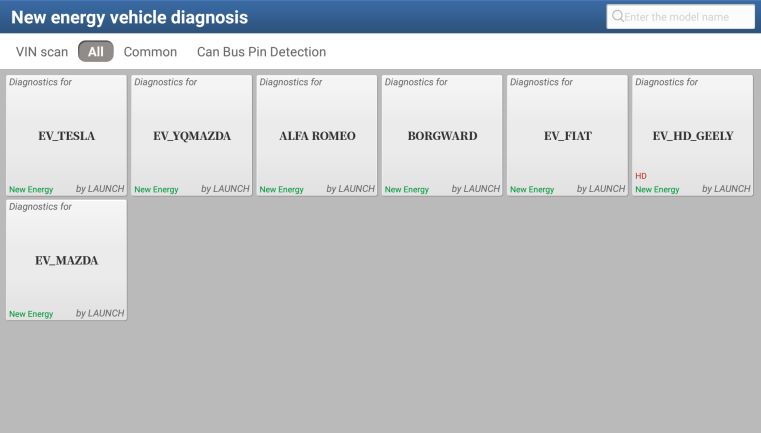
3)Click “Battery Pack Detection”, the system will identify if configuration is activated
A.If not, it will jump to Mall, click “Subscription Renewal Card Pay” and enter 24-digit password to activate it.
Then go to “Software Update” to download and install diagnosis software for EV battery.
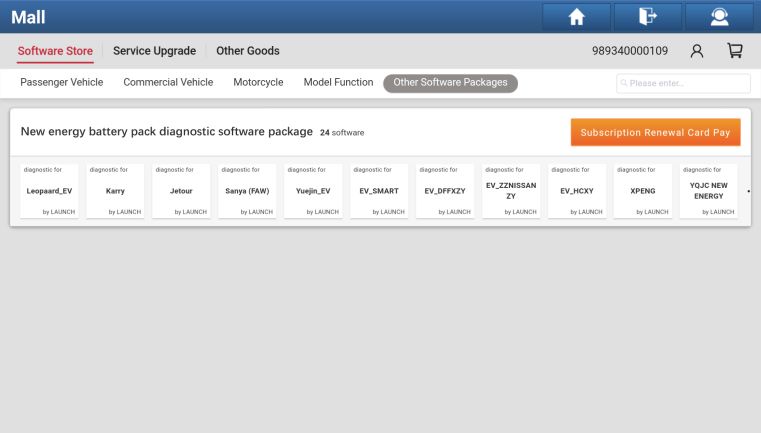
B.If so but software not downloaded yet, it will jump to “Software Update”, then download it.
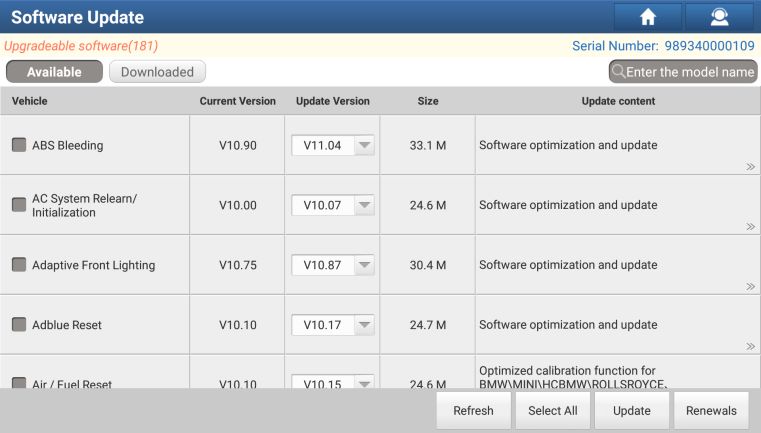
C.If so and software downloaded, it will jump to menu to select makes.
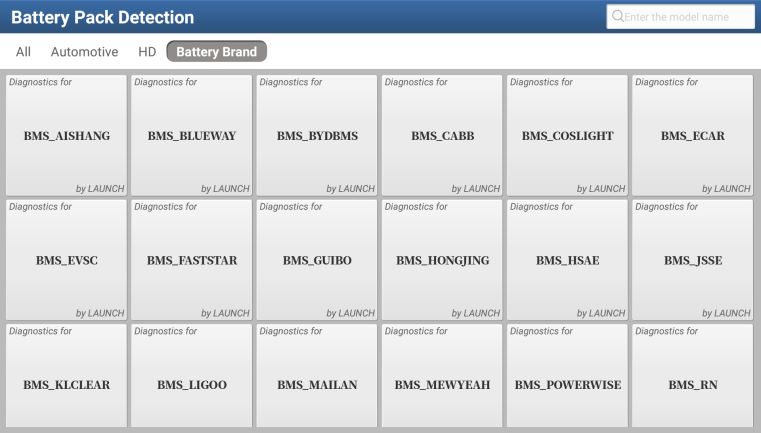
Method 2.
1)Update main diagnostic app to V7.03.025 or above and click “Mall” on the Job menu

2)Select
Other Software Packages>> New energy battery pack diagnostic software package
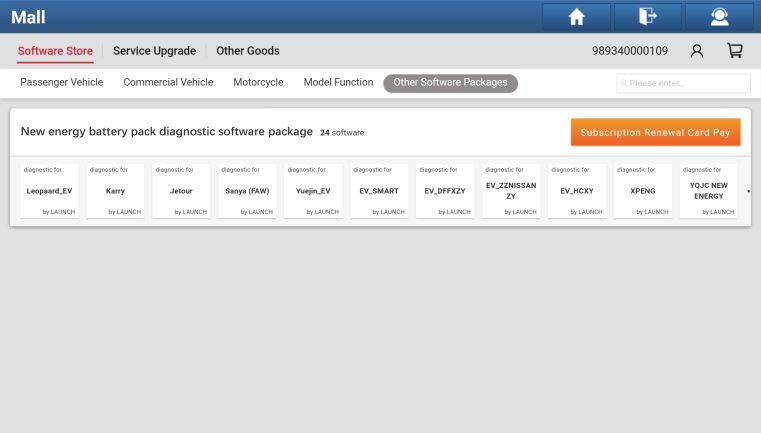
3)Select “Subscription Renewal Card Pay”
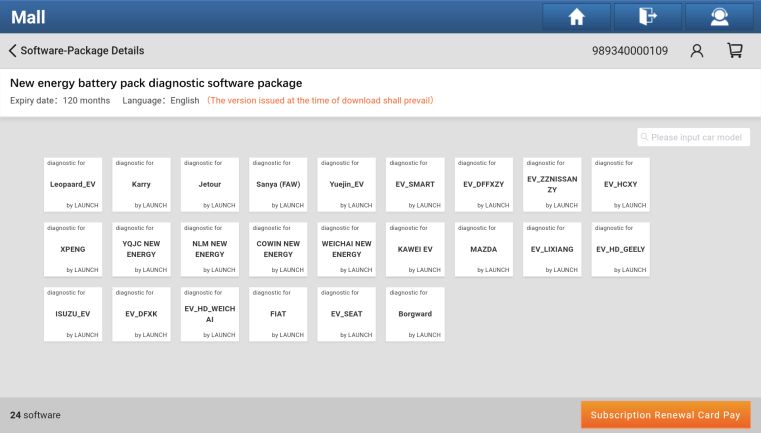
4)Select “Subscription Renewal Card Pay”, and enter 24-digit password to activate it
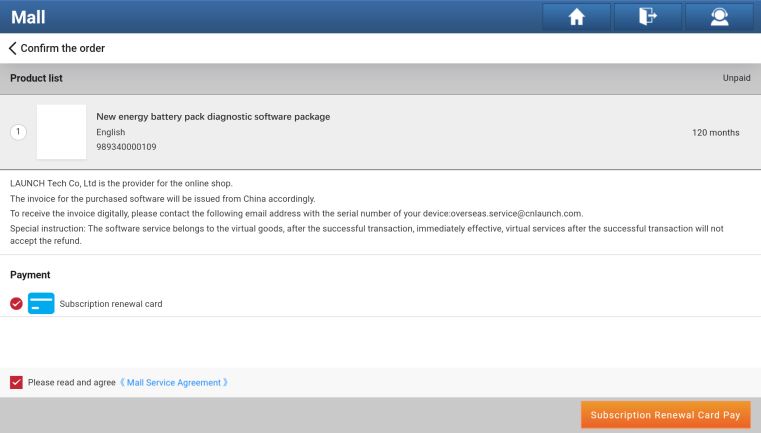
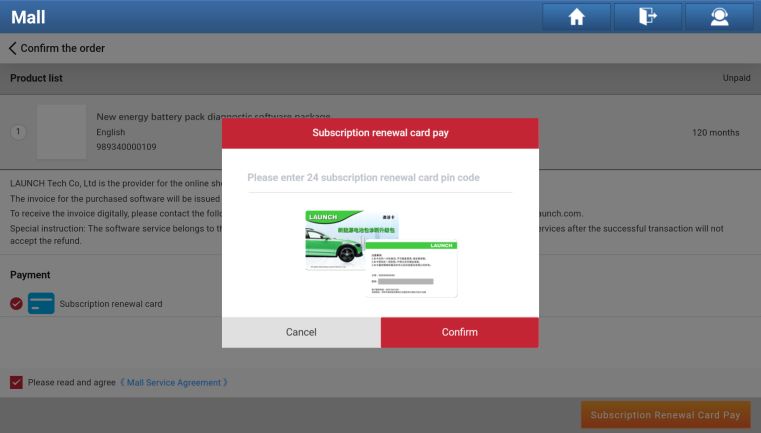
5)After successful activation, go to “Software Update” download diagnosis software
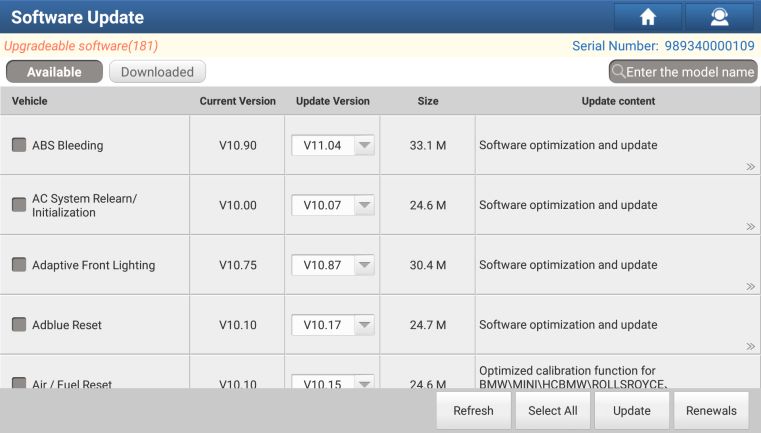
6)Enter make-selecting menu via New Energy Diagnose>> Battery Pack Detection
Done!
Skype: cardiag.co.uk
WhatsApp: https://wa.me/8615002705698



