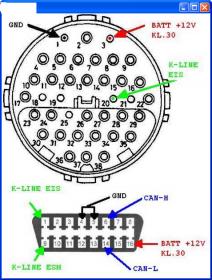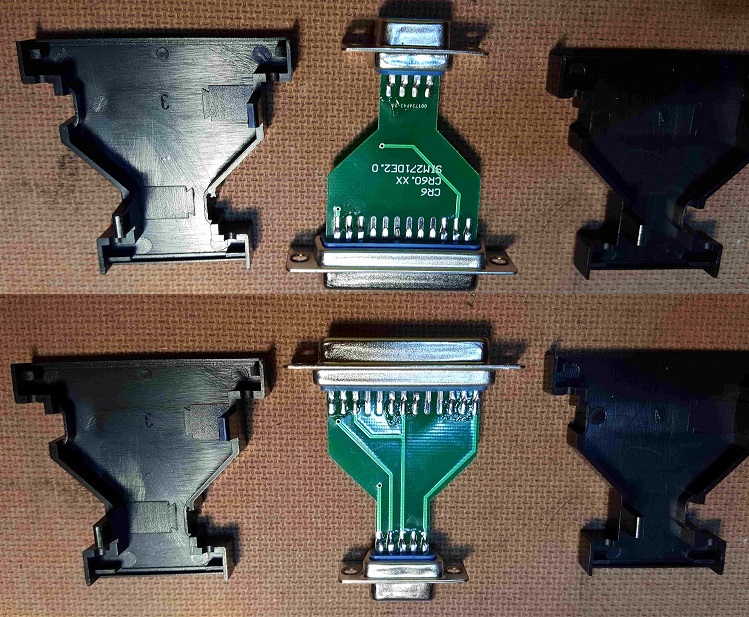Origial Xhorse MB BGA tool test reports with success (July 5, 2016 update)
This post tries to collect all the Xhorse MB BGA tool test success reports hope it enlighten others.
Success
This extra K-line cable is for use for example with some type of older EZS/EIS, which have his diag PIN in OBD plug in different place then standard norm K-line…for example W203, W639….this models you can read through OBD cable only when you use this BLUE extra cable and connect it to other PIN, in case W203 and W639 have EZS/EIS on PIN nr.1 in car OBD plug…or for use on the table on bench then you can read EZS/EIS through cable too….not only by IR
I tested it so on both car type…W203 ( year 2003 ) and W639 ( year 2006 )
i use in this case very helpful Pin-Out box from the picture there you can connect the BLUE wire to the PIN where you need directly, without any dissaembling OBDplug from the dash and the OBD connection of the cable to the car stay OK and unplugged
ECU renew success:
I try today renew ECU ME9.7 with VVDI BGA MB tool…..successful
i use ECU plug and adapters set from picture..
OBD/ 9pin /power plugs cable
reduction available for: ME9.7, MED17.7.x, SIM4LKE, SIM266, SIM271KE2.0, SIM271DE2.0, CRD11, CRD2.xx, CR3.xx, CR4.xx, CR5, CR6, CR60.xx
here is picture of inside one of the adapters, i think seems to be good quality and construction, no any haired wire between both sides, which need completely reworked and replaced…but directly hard PCB
I’ve been able to read Version 40, 51 and 57 until now with this Device.
Support read w164 via OBD without gateway, W164 read eis work, no need Special adapters, I use all zgw from MB.. then I will able to reading W164 2011. the CGW/ZGW have in this case function only as some “interface” for comunication between some diagnostic tool and EIS/EZS
I also test in my table bench and read with cgw from 211
for the W164 and W251 you need CGW to be able to read ezs/eis on bench with VVDI BGA
OK and K.O. experiences with IR pass reading with VVDI BGA TOOL
W210: EIS/EZS A208.545.01.08 – MCU ??? -read PSW IR – not successful
W210: EIS/EZS A210.545.02.08 – MCU 1D69J – read PSW IR – not successful
W210: EIS/EZS A210.545.03.08 – MCU 1D69J – read PSW IR – not successful
W210: EIS/EZS A210.545.00.08 – MCU 0D69J – read PSW IR – not successful
W215: EIS/EZS A215.545.00.08 – MCU 0D69J – read PSW IR – not successful
W215: EIS/EZS A215.545.08.08 – MCU 1L85D – read PSW IR – not successful
W203: EIS/EZS A203.545.05.08 – MCU ??? – read PSW IR – OK
W203: EIS/EZS A203.545.05.08 – MCU 1J35D – read PSW – OK
W203: EIS/EZS A209.545.09.08 – MCU 1L85D – read PSW IR – not successful
W220: EIS/EZS A215.545.02.08 – MCU ??? – read PSW IR – OK
W220:EIS/EZS A215.545.00.08 – MCU 1D69J read PSW IR – not successfulW639: EIS/EZS A639.545.05.08 – MCU 2x 1L02Y – read PSW IR – not successful
W639: EIS/EZS A639.545.09.08 – MCU 0L01Y – read PSW IR/OBD – not successful
I Can guarantee it will not read ANY WITH HC05
1D69J/0D69J cannot be read by IR alone – A calculation with kline is possible.
read a w203 A203.545.05.08 with mask 1J35d password ok
W203 IES 203 545 05 08 read PSW IR OK
W 220 IES 215 545 02 08 read PSW IR – OK
Only support parts of HC05, HC08 motorola eis(K line),if cannot support will show error, need to remove eis get eeprom. we have tested W215 ok, but not means all W215 can support.in fact only support parts of this type.
Please refer to change W204 esl steps:
ESL:Clear TP, Renew ESL(need erase password)
EIS:Renew EIS(need password & erase password)
Write EIS data back,then Personalize W204ESL
Q: I bought EIS W221 lock with a key from the lock from one machine. I have read the PSW. I will make a complete loss of W221 key in the future?
Describe step by step procedure
A: you have uesd/2nd-hand EIS with working key,you can do like this for W221 all key lost
1.read all key lost EIS data-> save EIS data
2.read used EIS data enter password,get erase password->renew used EIS.
3.load step1 EIS data to renewed EIS with password->write EIS data
4.load EIS data(with key password)->prepare key file
5.input new key to device IR reader->load key file->write
6.insert new key to EIS->EIS will learn the new key->key learn success by the way,if your all key lost W221 is motorola EIS,not need to change EIS,remove eis get eeprom by programmer(VVDI PROG).
then load eeprom to VVDI MB TOOL prepare key file.
W204 all key lost(change new EIS),refer to following steps,maybe helpful:
1.Read EIS data via obd, then Save EIS data
2.adapt ESL:Read ESL data->Get Erase Password->Renew ESL
3.Change new EIS, Load EIS data(step1)->write Key Password(enter manually and at random)->Write EIS data
4.Personalize W204 ESL
5.Load EIS data(with Key Password)->Prepare Key File
6.Input new Key to device IR reader->Load Key file->write
7.Insert new Key to EIS->EIS will learn the new key->key learn success