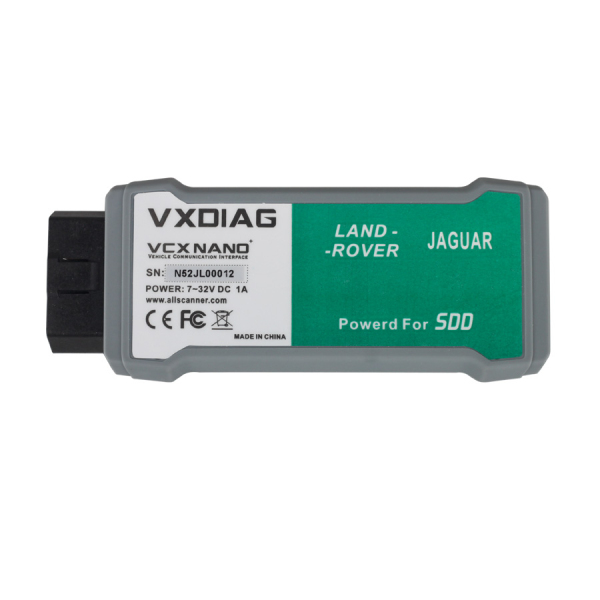When we comes to Jaguar Land Rover diagnostic scanners options, I would like to recommend these 3 ones including VXDIAG VCX Nano Jaguar Land Rover diagnostic scanner,
Foxwell NT510 Jaguar Landrover scanner and cloned mangoose lead with JLR SDD. Following parts are my personal experience and review on these three tools. Hope it helps.
Top 3 Jaguar Land Rover diagnostic scanners advice
- VXDIAG VCX Nano Jaguar Land Rover diagnostic scanner
- Foxwell NT510 Jaguar Landrover scanner
- Cloned mangoose lead with JLR SDD
- VXDIAG VCX Nano Jaguar Land Rover diagnostic scanner (Review)
I’d like to share my experience with VXDIAG VCX Nano for Jaguar Land Rover. I noticed it on worldobd2.com recently sold from china at around $99 free shipping worldwide.
They come with a cracked version of JLR SDD (mine came with version 141) and include all the config files. Access to Topix is not needed.
They are a clone of SPX I VIEW, similar to VCM and as I have had already tried a cloned Mangoose lead with a cracked version of JLR SDD with reasonable success, I thought I take a punt on one of these.
The packet arrived 6 days after ordering with no import duties to pay as the seller had labelled it as a gift and a value of $10. The box included 4 discs to setup the JLR SDD software and a further disc for the drivers.
I set it up on a virtual machine image of Windows XP and to my surprise, installed the software and drivers 1st time with no errors. I plugged in the VXDIAG which was recognised straight away and then started JLR SDD which also recognised the lead. Great start I thought, lets plug it into the car!
(Verified) and with this scanner you can program your keys and such.
- (Review) Foxwell NT510 Jaguar Landrover scanner more than adequate for most home mechanics
The Foxwell NT510 is more than adequate for most home mechanics.
I have recently bought a Foxwell NT510 Jaguar Land Rover hand held scanner and it’s quite good. It can see all the modules, read all the faults of every module and show live data etc. The only problem was on a couple of modules, it cant clear the faults and before you all ask, yes I have more money than sense !
After playing around with it, the pros are:-
Its fast, convenient to use and can even show live data in a graph mode. It can see all the modules (although it can’t communicate with my L/H headlight, however nothing else can either). I first used it in anger last month to monitor the transmission fluid temperature when changing the old oil.
The cons are:-
It’s not able to program our modules (although it can on Land Rovers) or keys etc and the screen display is not as bright or clear as the icarsoft i930.
It does not have the function to reset the adaptations. It does not have any programming functions for our XK8’s or XKR’s but seems to be able to program many things on my neighbours Land Rover Discovery!
In summary:
If you need something just for reading and clearing codes from all the modules and diagnosis from live data, this seems to fit the bill. I just found out that at extra
cost, you can download four further different marques onto it making it handy for a semi professional.
FYI, I got from www.worldobd2.com.
- Cloned mangoose lead with JLR SDD (review)
I would like to share my review on Cloned mangoose lead with JLR SDD. Story goes like this:
I used my cloned mongoose lead with JLR SDD to reset the transmission adaptations.
Ok, this gets complicated and long winded. The correct tool (mongoose lead) to use is made by Drew Industries in the USA and retails for around $500 – $600. You the need to download the latest JLR SDD software but the catch is you need to have a very expensive subscription to Topix to get the necessary config files. This is basically what main dealers use.
Where to bought JLR SDD:
To get round this, clone leads are readily available from worldobd2.com for around $40 and to avoid subscription problems, use an older version of
JLR SDD that comes with all the necessary config files built in, no downloads needed. Now the fun begins and gets complicated.
Installation:
It has to run on Xp system (or XP Mode in Windows 7 or vmware XP in windows 7). I used my old, antique Toshiba laptop running XP, installed the software and the lead connected with no problems. You have to put the laptops date back to 2012 or else it will come up with an error saying your files are out of date. Also your internet needs to be off to stop anything trying to update itself.
The pros are:-
You can do nearly everything a dealer can do except programming keys (as far as I’m aware). It will let you reset the transmission adaptations and even turn on and off dealer options such as chirping when locking and unlocking.
I turned off the break window sensor as every time the weather turns stormy, the alarm goes off.
Using tip:
A big word of advise is DO NOT TRY TO RE-PROGRAM MODULES !!!!! On your head be it!
The cons are:-
The I tried to update the ECM to the latest version and bricked it. The car was totally dead. It cost me £150 for an identical second hand ECM and £200 for a local indy to come to me and reprogram every thing back. You have been warned.
Also the JLR SDD software is not very user friendly, it takes a while to learn how to use.